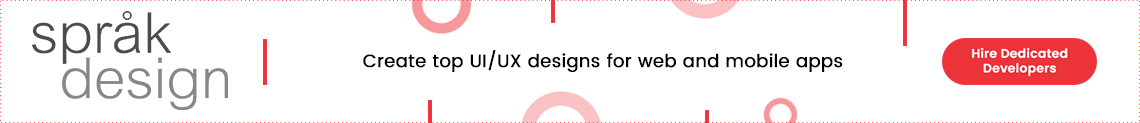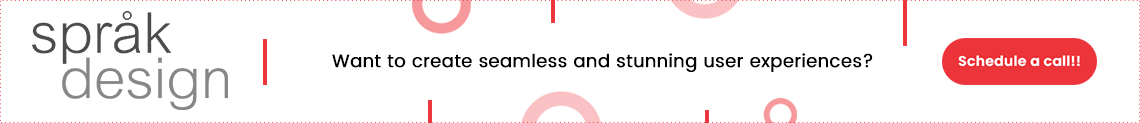UI/UX design company Secrets: How to Create Intuitive and Stunning User Experiences
Last Update : 13 September 2024
Introduction
When someone says design, what comes to your mind?
Is it something beautiful, attractive, and pretty?
Well!! You are not wrong. I guess most of us think this way.
However, great design is about more than making things look pretty. The top UI UX design company knows that creating intuitive and stunning user experiences takes more than an attractive outlook.
Have you ever wondered why some apps and websites feel suitable to navigate while others think they are difficult? The secret is UI/UX design.
Top design companies create experiences that users love. These aren’t just pretty interfaces – intuitive, engaging, and easy to use. But how do they do it? Keep on reading to know how.
What is User Experience Design (UX)?
User-experience design, also known as UX, enhances users’ interactions with a product or service. It involves designing user-friendly, engaging products, websites, and apps that are easy to use.
Consider this: Have you ever experienced difficulty using a new device or become frustrated when attempting to find information on a website? That’s where UX design comes in. Experienced UI UX design company designers strive to address these issues and improve user experience.
While aesthetics play a role, UX is more than just design. Understanding human thought and behavior is essential before creating products that satisfy their requirements. This involves gathering information, trying various concepts, and continuously improving things in response to user input.
What Is User Interface (UI) Design?
User Interface (UI) design is about making digital products look good and work smoothly. It’s part of design that focuses on what users see and interact with on screens.
Think of UI design as interior decorating. Just like- how a well-designed room feels comfortable and easy to navigate; a good UI makes apps and websites easy to use. It’s about choosing the right colors, fonts, buttons, and layout to create a visually appealing and user-friendly experience.
UI design is about functionality. A good UI designer thinks about how people will use a product and tries to make every interaction as intuitive as possible. They design based on customer interaction. They ask questions like: Is this button easy to find? Does this menu make sense? Can users quickly figure out how to do what they need to do?
Create Intuitive and Stunning User Experiences
A well-crafted UI/UX design service looks good besides feeling natural and effortless to use. Here’s how designers and developers can create interfaces that truly resonate with users:
1. Know Your Audience
Understanding the target audience simplifies the design. This goes beyond basic demographics. It’s about grasping the differences in user behavior, preferences, and pain-points.
Conduct surveys, interviews, and usability tests. Analyze user data and create detailed personas. By thinking like users, designers can know the needs and craft experiences that feel tailor made.
2. Keep It Simple
Simplicity in design isn’t about being basic – it’s about being brilliant. A cluttered interface overwhelms and confuses. Instead, focus on core functionalities and strip away the unnecessary.
Each element should earn its place on the screen. Use UI UX design services for clear hierarchies and group related items. Remember, a clean design looks better besides improving usability and reducing cognitive load on users.
3. Be Consistent
Consistency breeds familiarity, and familiarity breeds comfort. Maintain visual and functional harmony throughout the interface. This means using similar design patterns, color schemes, typography, and interaction styles across all product parts.
When users encounter consistent design, they can predict how things will work, leading to a more intuitive experience.
4. Prioritize Accessibility
Inclusive design isn’t just ethical – it’s good business. The top UI UX design company designs for all users, including those with visual, auditory, motor, or cognitive disabilities.
Use proper color contrast, provide text alternatives for images, and ensure keyboard navigation works smoothly and the interface is compatible with screen readers. By considering diverse needs, the overall usability improves for everyone.
5. Smooth Navigation
Clear navigation is the compass of good UX. Users should always know where they are and how to get where they want to go. Implement intuitive menus, clear labeling, and logical information architecture.
Use top UI UX design services for complex sites and include a robust search function. The goal is to make exploration effortless and prevent users from feeling lost.
6. Responsive Design
In today’s multi-device world, responsive design isn’t optional – it’s essential. The interface should adapt seamlessly to different screen sizes, from sprawling desktop monitors to compact smartphones. This means flexible layouts, scalable images, and touch-friendly elements for mobile users. A truly responsive design maintains usability and aesthetics across all devices.
7. Fast Load Times
In the digital age, patience wears thin quickly. Optimize every aspect of the interface to ensure speedy load times. Compress images, minify code, leverage browser caching, and consider using content delivery networks. Every millisecond saved in loading time can contribute to a better user experience and improved engagement.
8. Meaningful Feedback
Users crave acknowledgment. Provide clear, immediate feedback for every action. This could be a subtle animation when a button gets clicked, a progress bar for lengthy processes, or a confirmation message. Good feedback reassures users and makes the interface feel responsive and alive.
9. Test, Iterate, Repeat
UI/UX design is never truly finished. It’s an ongoing process of refinement. Conduct regular user testing sessions, gather feedback through surveys and analytics, and stay open to criticism.
Use A/B testing to compare different design solutions. By continuously iterating based on real-world usage, the UI/UX can develop and improve over-time.
10. Embrace White Space
White space, or negative space, is a powerful UI UX design services tool that is often underutilized. It’s not just empty space – it’s breathing room for the content.
Proper use of white space improves readability, directs attention to key elements, and creates a sense of elegance. Don’t fear empty space; embrace it as an important design part.
11. Thoughtful Micro-interactions
Micro-interactions are small, functional animations that provide visual feedback or guide user behavior. A button that slightly changes color when hovered over, a smooth transition between pages, or a playful animation when completing a task – these tiny moments can delight users and make the interface feel more dynamic and polished.
By focusing on these principles, designers can craft user experiences that look stunning and feel intuitive and natural to use. Remember, the best UI/UX often goes unnoticed, allowing users to accomplish their goals with ease.
Key Principles of UI/UX Design
UI UX design services are an essential component for creating digital products that people love to use. While these fields are constantly growing, certain core principles remain timeless. Let’s look at some key principles that guide effective UI/UX design:
1. Clarity
A clear interface is paramount. Users should instantly understand what they’re looking at and how to interact with it. This means using familiar icons, intuitive layouts, and straightforward language. Avoid jargon or overly complex terms. The goal is to make the user’s journey through your product as smooth as possible.
2. Consistency
Consistency breeds familiarity, which builds trust. Use consistent design elements, color schemes, and interaction patterns throughout your product. This doesn’t mean everything should look identical, but there should be a cohesive design language. When users learn how one part of your interface works, they should be able to apply that knowledge elsewhere.
3. Feedback
Users should know that their action is identified. This could be as simple as a button changing color when clicked, or as complex as a detailed error message. Good feedback reduces user frustration and increases confidence in the system. It’s about keeping users informed and in control.
4. Efficiency
Respect your users’ time. Design interfaces that allow users to accomplish their tasks with minimal effort. This involves creating shortcuts for power users, implementing autocomplete features, or reducing the steps required to complete an action. Remember, efficiency doesn’t always mean minimalism – it means making the most important functions easily accessible.
5. Undo Process
Users make mistakes. Good UI/UX design understands this and provides easy ways to undo actions or recover from errors. This could involve confirmation dialogs for important actions, clearly labeled ‘undo’ buttons, or the ability to navigate back to a previous state. The goal is to create a platform where users feel safe to explore and experiment.
6. Accessibility
A proficient UI UX design company designs for all users, including those with disabilities. This involves considerations like, proper color contrast for visually impaired users, keyboard navigation for those who can’t use a mouse, and clear labeling for screen readers. Accessible design often improves usability for all users, not just those with disabilities.
7. Hierarchy
Guide users’ attention to the most important elements first. Use size, color, contrast, and spacing to create a clear visual hierarchy. The most important information or actions should stand out, while less important elements can be more subtle. This helps users quickly understand what’s most important on any given screen.
8. Learnability
While interfaces should be intuitive, there’s often a learning curve for complex products. A Good UI UX design company makes this learning process as painless as possible.
This might involve progressive disclosure (revealing advanced features only as users need them), tooltips to explain functionality or guided tours for new users.
9. Aesthetic Appeal
While functionality is important, aesthetics matter too. A visually pleasing interface can make users forgive minor usability issues and increase overall satisfaction. This doesn’t mean making everything flashy – often, clean and simple designs are the most appealing. The key is to find a visual style that aligns with your brand and appeals to your target users.
10. User-Centered Design
The most important principle is to always keep the user at the center of the design process. Conduct user research, create personas, and test your designs with real users.
Remember that you are not your user. Your preferences and behaviors may not match those of your target audience. Continuously gather feedback and be willing to iterate based on user needs.
Conclusion
By focusing on user needs, streamlining designs, and constantly iterating based on feedback, developers and designers can create intuitive interfaces.
The key lies in striking a balance between aesthetics and functionality and never losing sight of the end user’s goals and preferences.
As technology evolves, so should our approach to UI/UX design. A proficient UI UX design company always strives to push boundaries while maintaining clarity and ease of use. The most successful user experiences are those that allow users to accomplish their tasks with joy and efficiency.